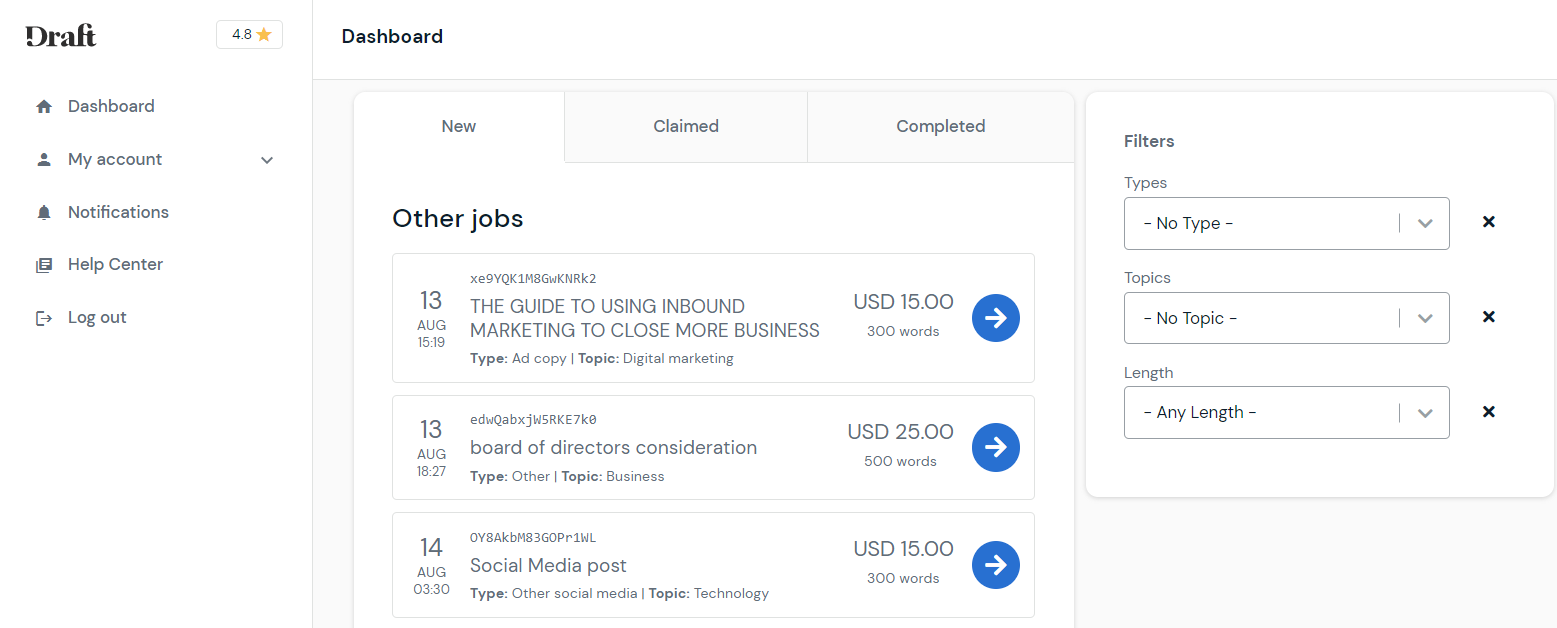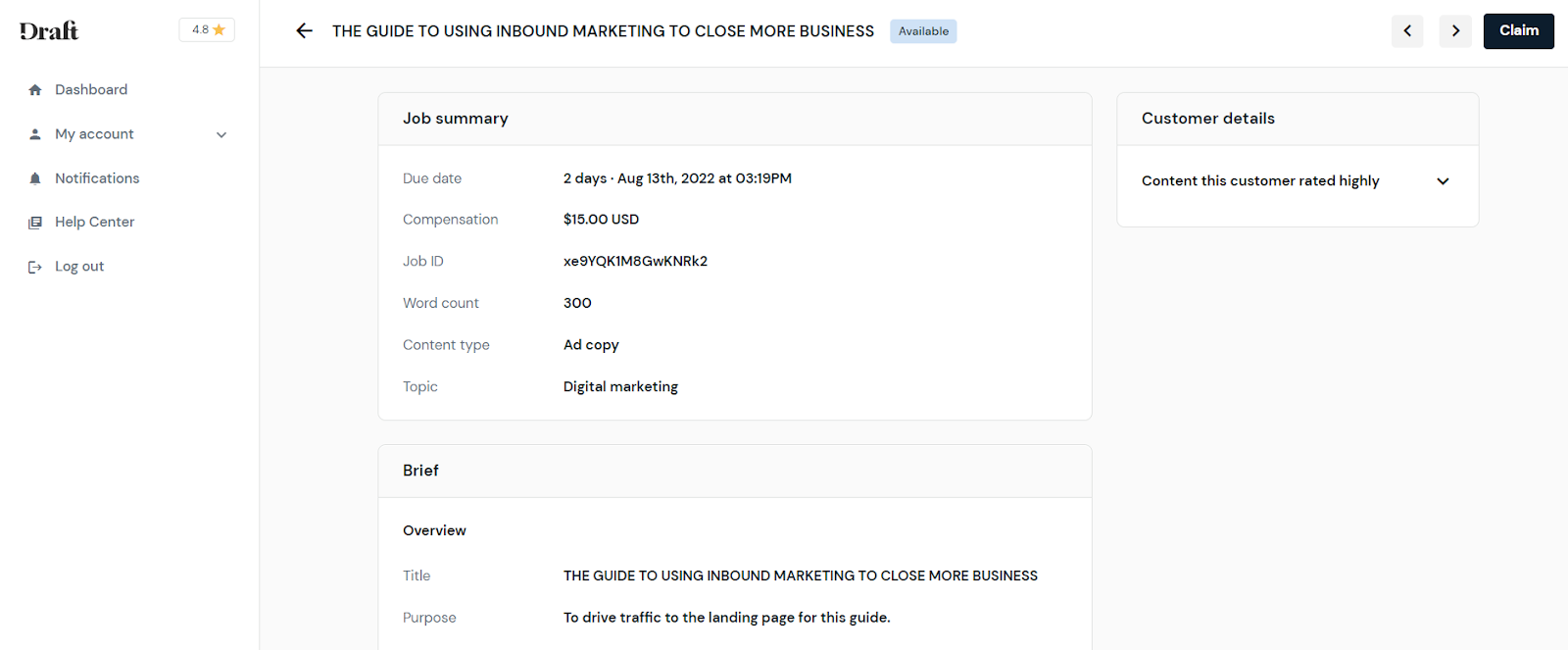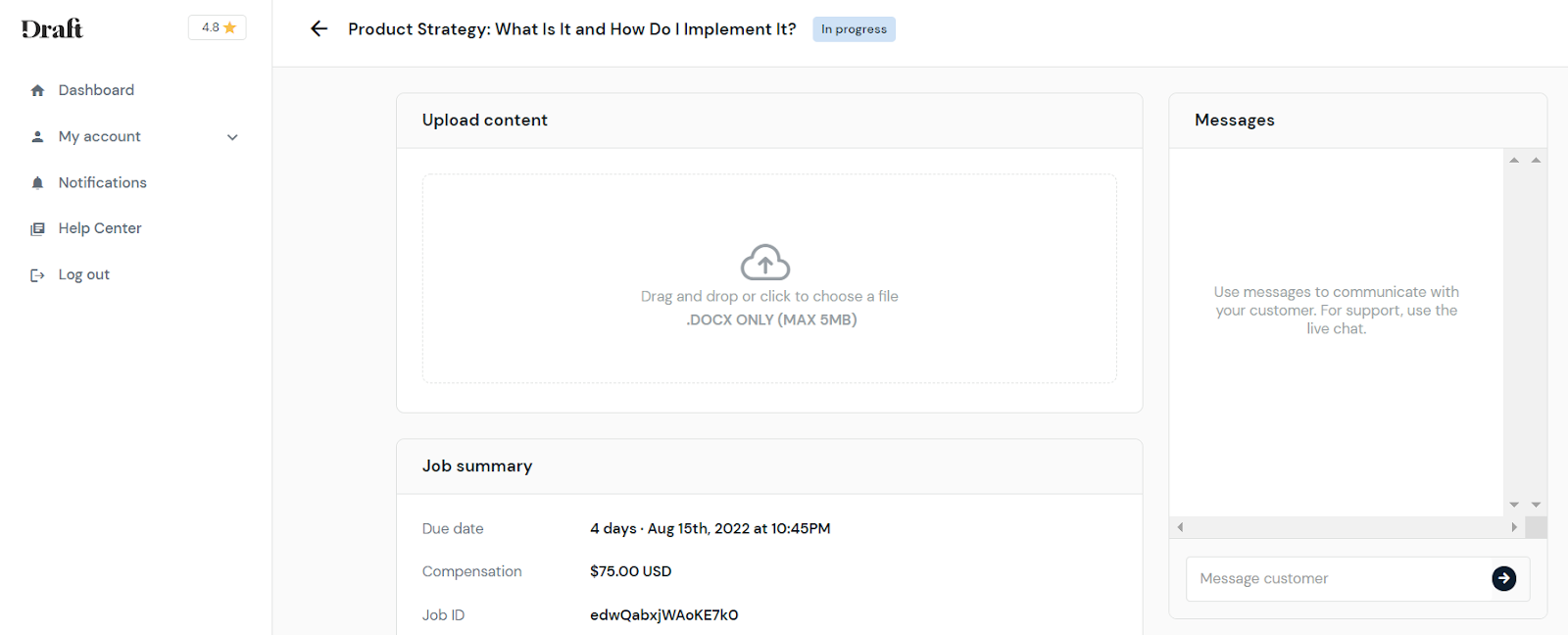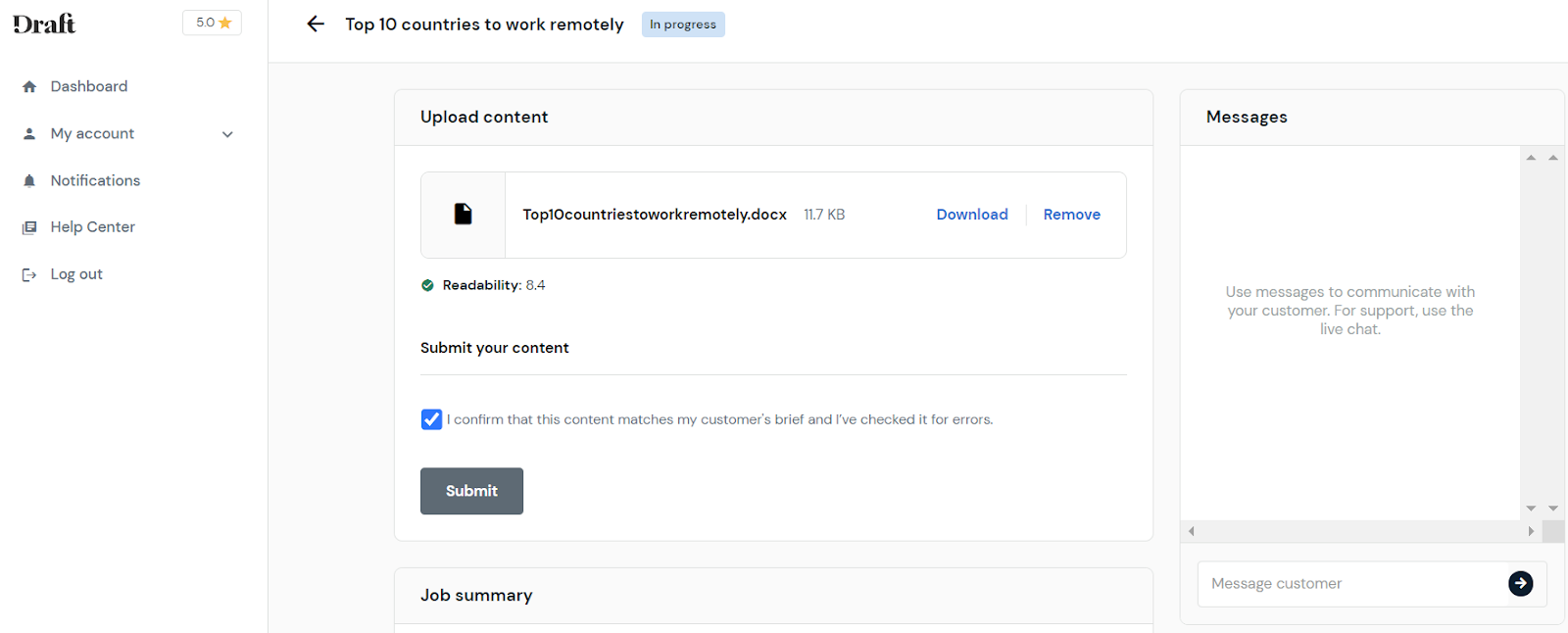How to claim a job
Last updated August 15, 2023
See a request that you are eager to write about? Here is how to claim it:
Under the New tab, click on the blue arrow to review the brief instructions:
Then, click the Claim button in the upper right-hand corner:
The job has now moved to the Claimed section of your dashboard, and you are set to start writing! Utilize the chat feature to speak with the customer directly for any questions you may have with the request.
When finished, simply drag and drop or upload a Word-formatted file at the top of the page:
Be sure to review your work one last time and hit submit:
Was this article helpful?