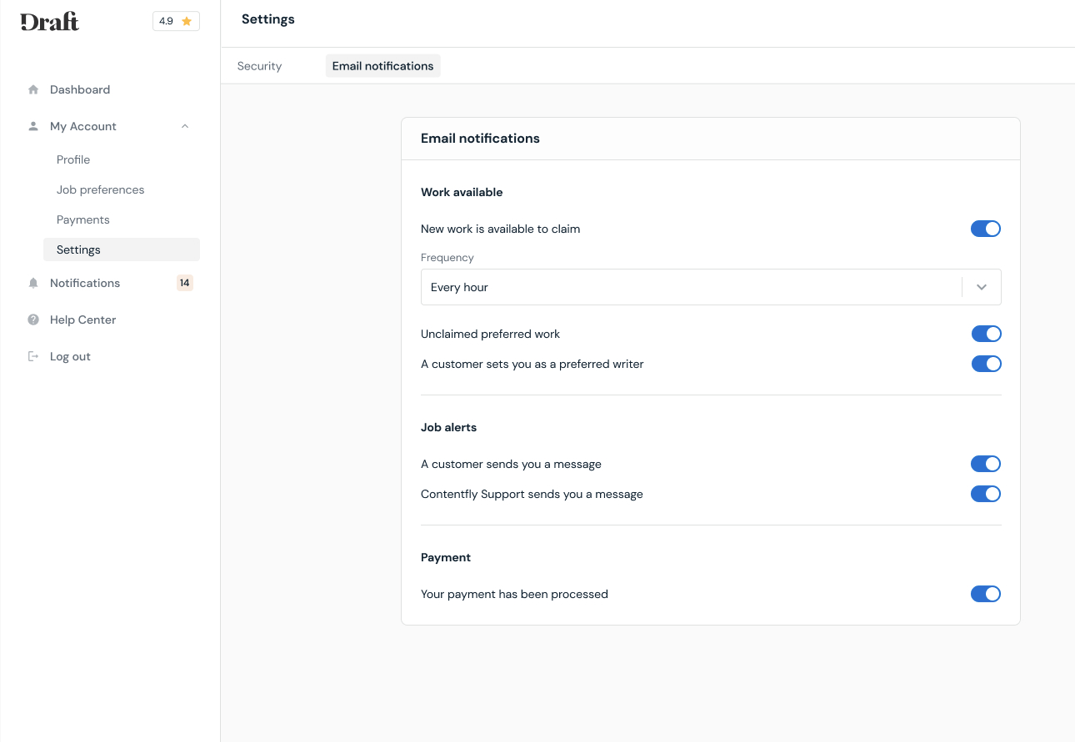Manage your notification settings for new work
Last updated August 15, 2023
Personalize your notifications when new work comes in. You can turn new work and preferred work notifications on or off to your preferences.
- Go to My Account > Settings
- To receive an email when new work is available, turn on New work
- You can adjust the frequency of how often you'd like to be notified by viewing the drop-down options. You'll be notified of available new work via email based on the frequency you choose.
- To receive an email when preferred work is available, turn on Preferred work
- You'll be notified through email every time new preferred work is available to claim on your dashboard
- To receive an email when payment has been processed, turn on Payment.
Was this article helpful?