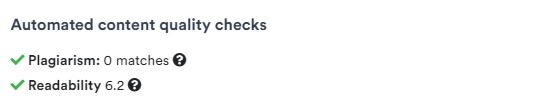Plagiarism and readability checks
Last updated August 15, 2023
After successfully uploading content, you'll be able to see your Plagiarism and Readability scores.
Plagiarism score
We use CopyScape to identify plagiarism and ensure we deliver plagiarism-free content to clients. In order to help you self-edit your work, we're also showing plagiarism counts to you as well.
Anything below 5 matches is no cause for concern. CopyScape often flags quotes and links as matches.
If your score is above 5 matches, please reach out to our team which will provide you with the full list of plagiarism matches to edit your work.
If your content is often flagged for plagiarism matches, your account will be suspended and our Writer Success Team will reach out to identify the cause and help you make improvements in the future. It is a requirement to cite all your sources that is used in your content as well as any used for research purposes.
Readability score
We use readability score primarily so you can self-edit your own work and make sure it's readable according to the grade appropriate for this particular content request.
We use the Flesch-Kincaid grade level, in which the lower the grade, the better the content piece. It's one of the indicators that HemingwayApp uses.
However, this does not pertain to content pieces aimed at more advanced target audiences such as: experts, professionals, and formats such as: white papers. If a client has requested a formal tone of voice, this may also affect the readability score.
We do not use the readability score to assess your writing quality as we are aware it's not the perfect indicator. However, we hope it can help you make sure your content is up to your standards.