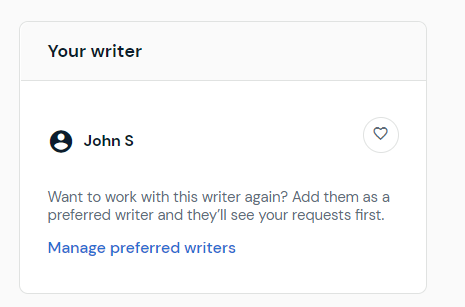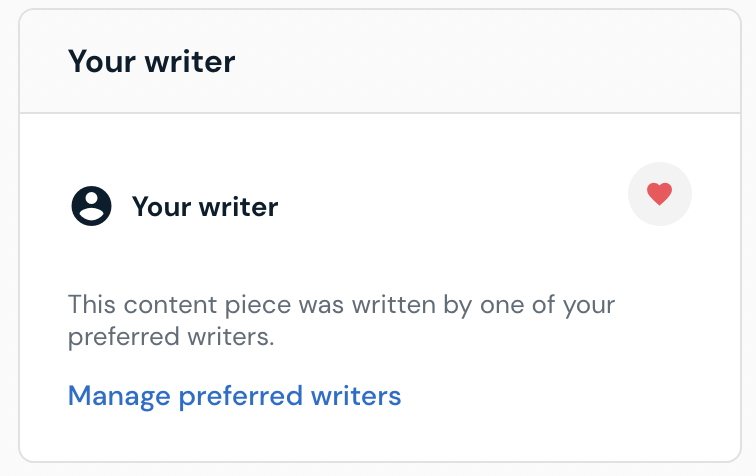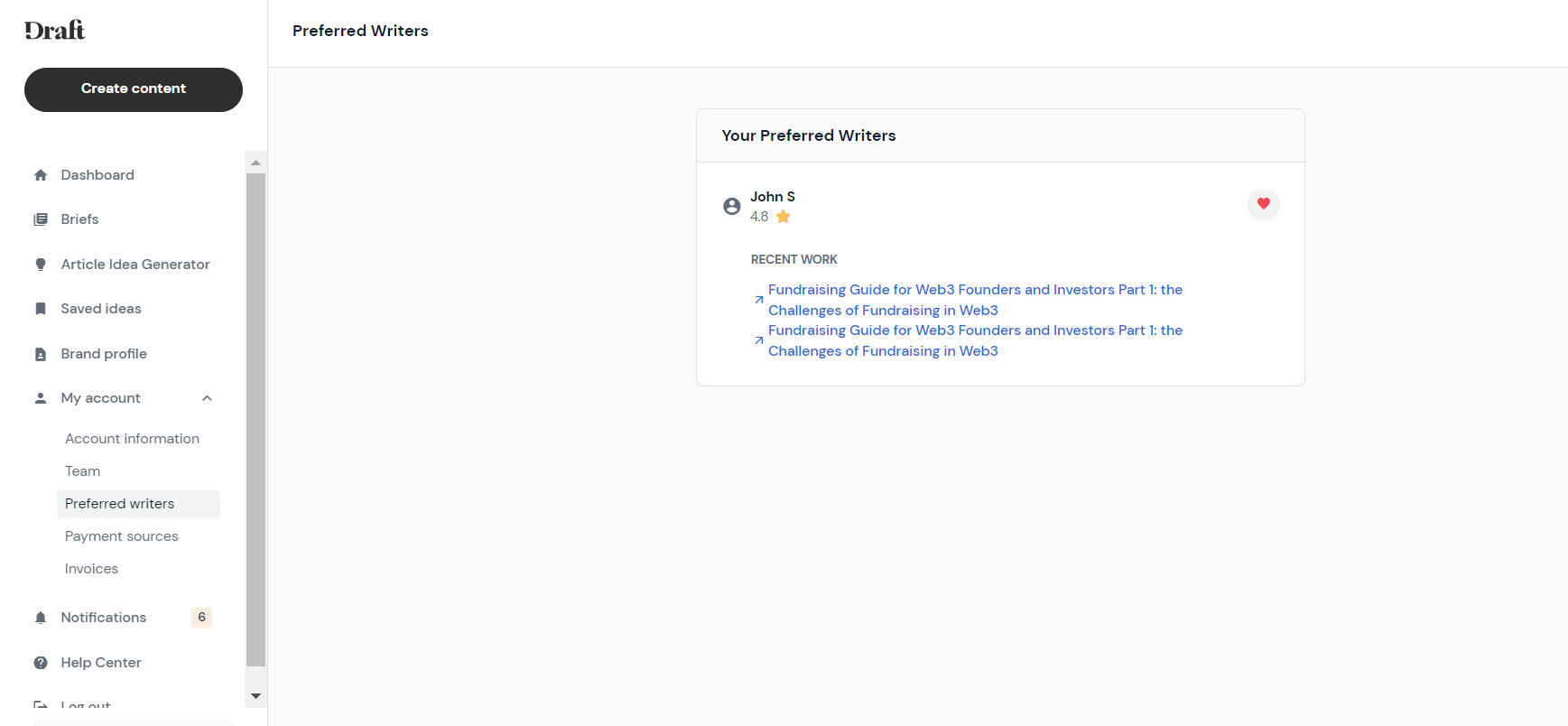Preferred writers and why you need them
Last updated August 24, 2023
We all know that content is an iterative process. Once you've tested out those first few pieces and found a writer (or multiple) that you love, you have the ability to set them as your preferred writer.
What does it mean to have a preferred writer?
Having preferred writers allows you to request content from the same set of writers, establishing a consistent tone of voice, style, and quality in the content pieces produced.
How to set preferred writers
Click the heart icon next to the writer's name - this will automatically add them to your preferred writer team.
Once they've been added, you'll see when a preferred writer has taken on a piece of content.
Can I have more than one Preferred Writer?
Yes, absolutely! Just follow the same process as above and add as many preferred writers as you'd like.
Can I request one specific Preferred Writer to write a particular content piece?
Although we can't guarantee this, you can certainly take some steps to optimize for this on your end.
- Reach out to the writer via the chat function if they are working on another job currently, and kindly let them know that you are a fan of their work and would love for them to claim a new request
- Include in the description of the request, the name of the writer you are wanting to claim the job
- Reach out to support@draft.co and we can help
What happens if the Preferred Writer(s) don't claim the jobs?
Once you submit the content request, your preferred team of writers have 24 hours to claim the job. If for any reason, they aren't able to, it will be claimed by another writer from our marketplace.
How to remove Preferred Writer(s)
To remove a preferred writer from your team you can click on the heart icon again - when the heart goes from red to grey you'll know that you've removed them.
This can be done from within a job page or from your Preferred Writer page that can be found under My Account > Preferred Writers.
How can I see what content my preferred writer has written for me?
Within your dashboard, click on My Account > Preferred writers. From there you'll see all your preferred writers and their three most recent pieces of content that they've done for you.
REMINDER FOR AGENCY CLIENTS: If you are on our agency dashboard a preferred writer only gets added to the team of that specific subclient. This feature allows you to customize your preferred writer teams based on the individual needs of each client.
To have them added to your other subclients please reach out to support@draft.co .