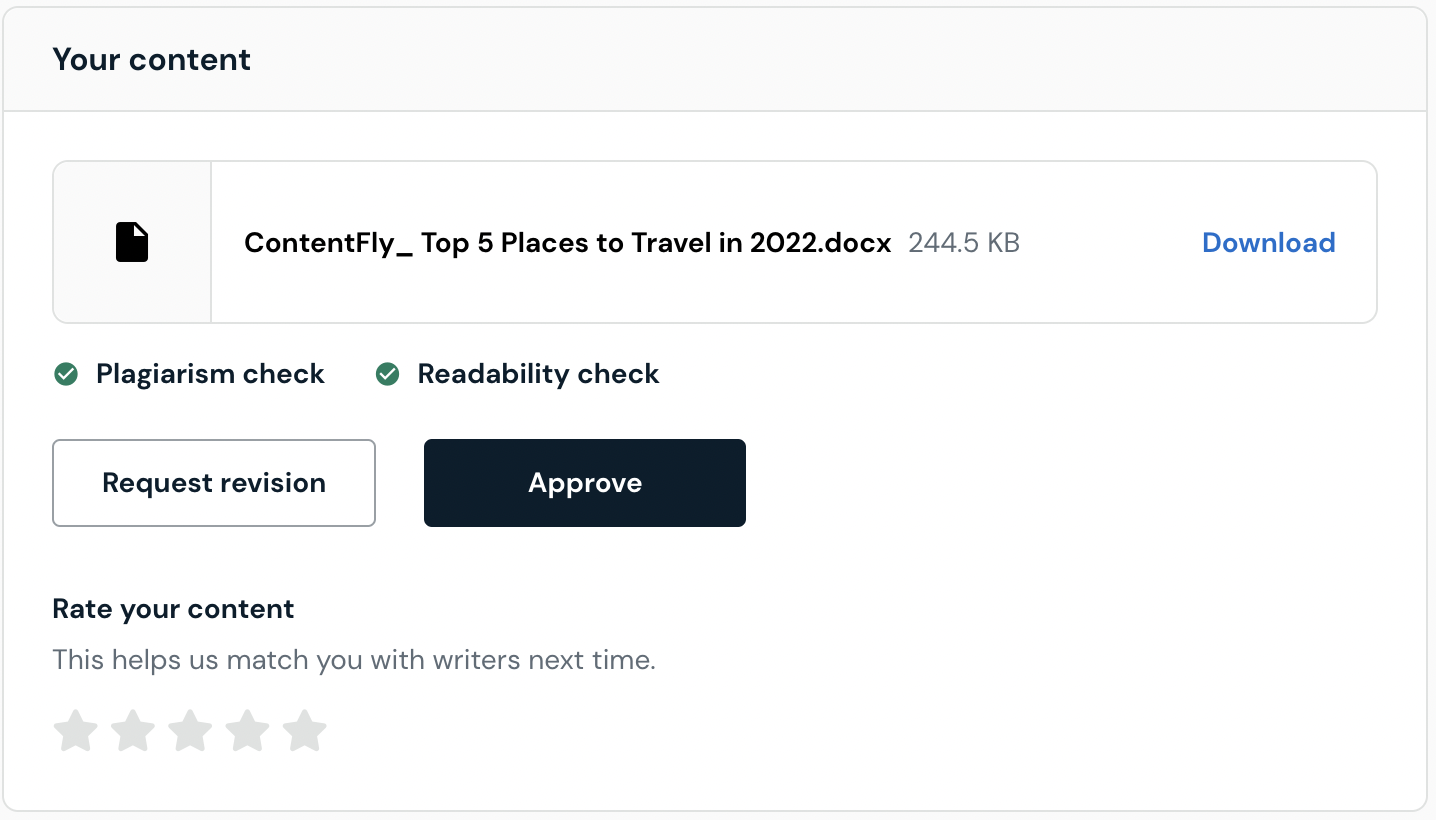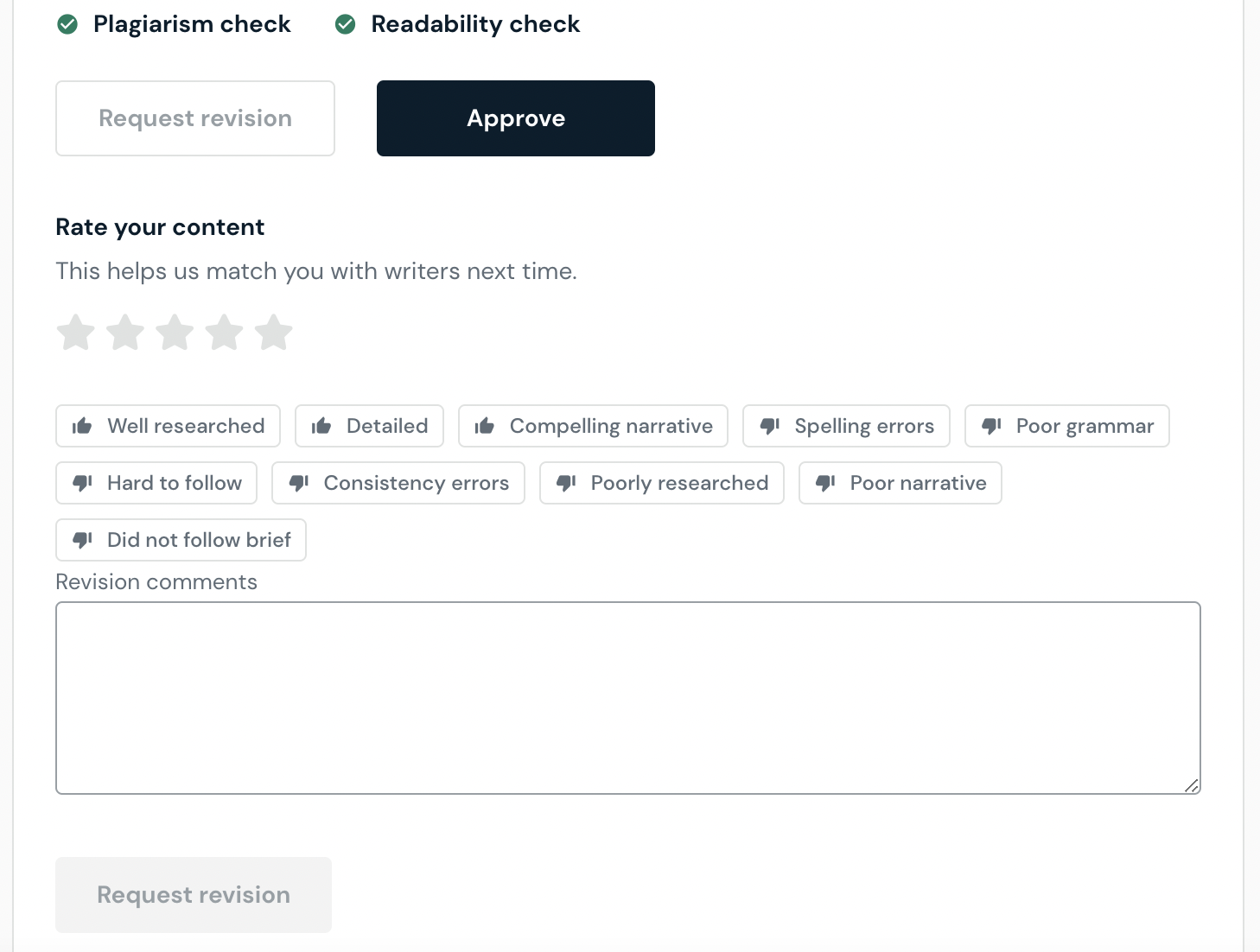How do I request a revision?
Last updated August 15, 2023
Sometimes the content you get back from us requires some fine-tuning. This is why we offer free unlimited revisions at Draft to have those minute changes made.
Here's how to request a revision:
1. Head to your Draft dashboard
2. Click into the relevant content piece you'd like a revision made on.
3. At the bottom of the content piece you'll see a Request Revision button.
4. Once you click Request Revision you can input your feedback and comments for the writer.
5. Hit Submit Request to send through the revision.
6. Refresh the page and your revision comments will now appear in the Description part of the Content job brief as an addition for the writer to see and make changes.
Was this article helpful?