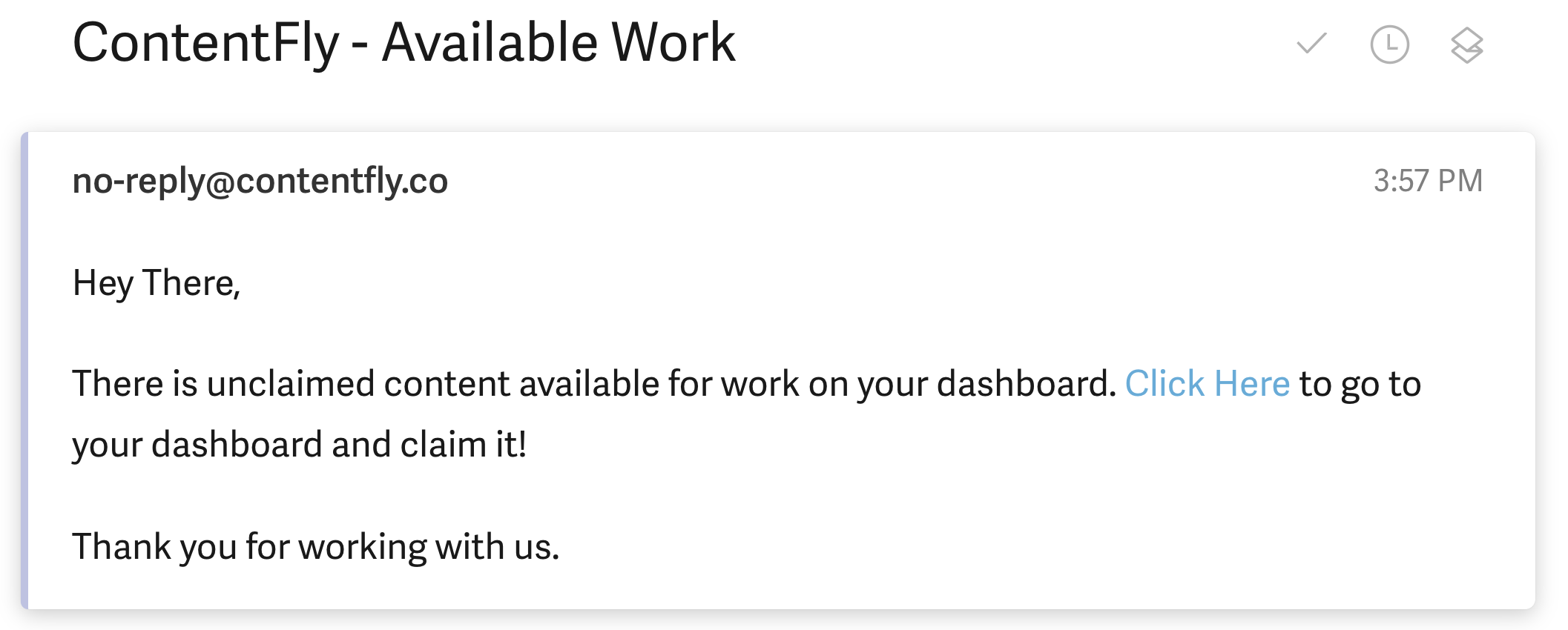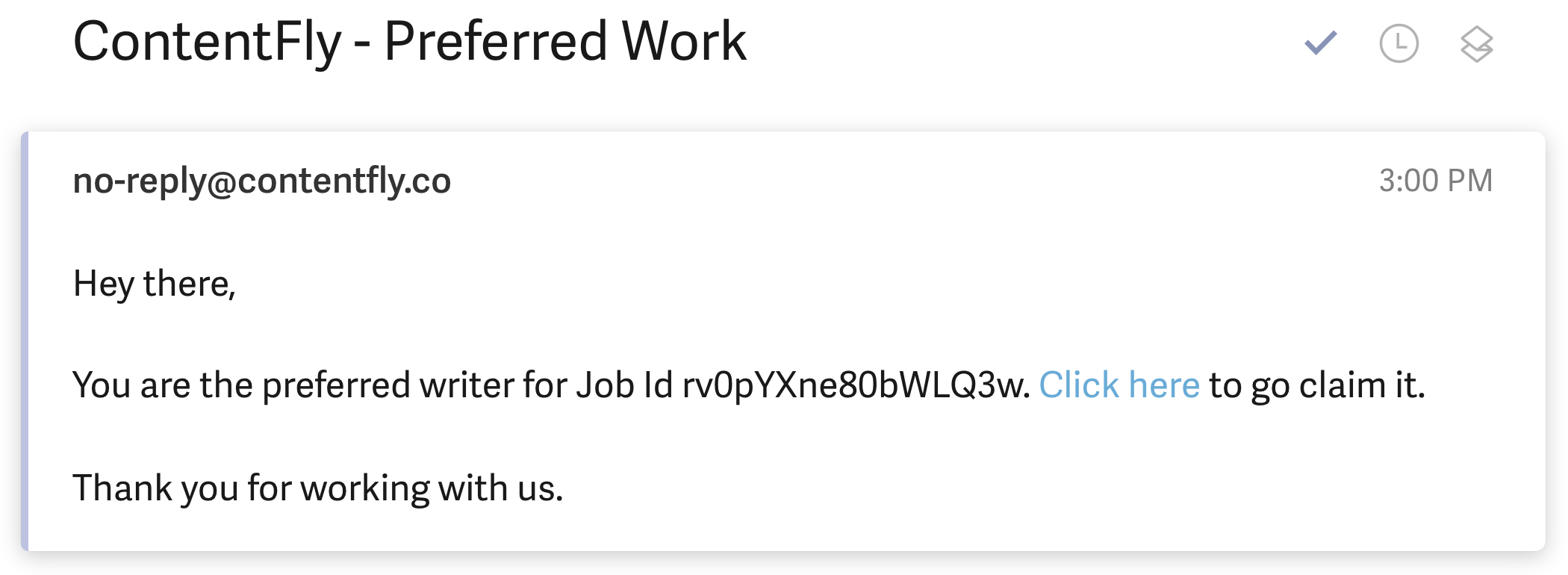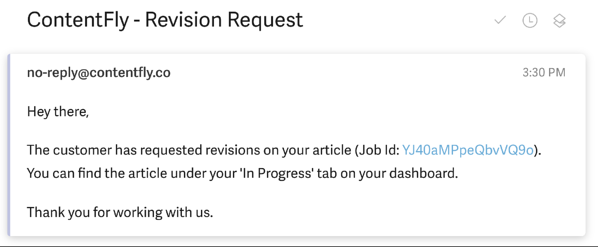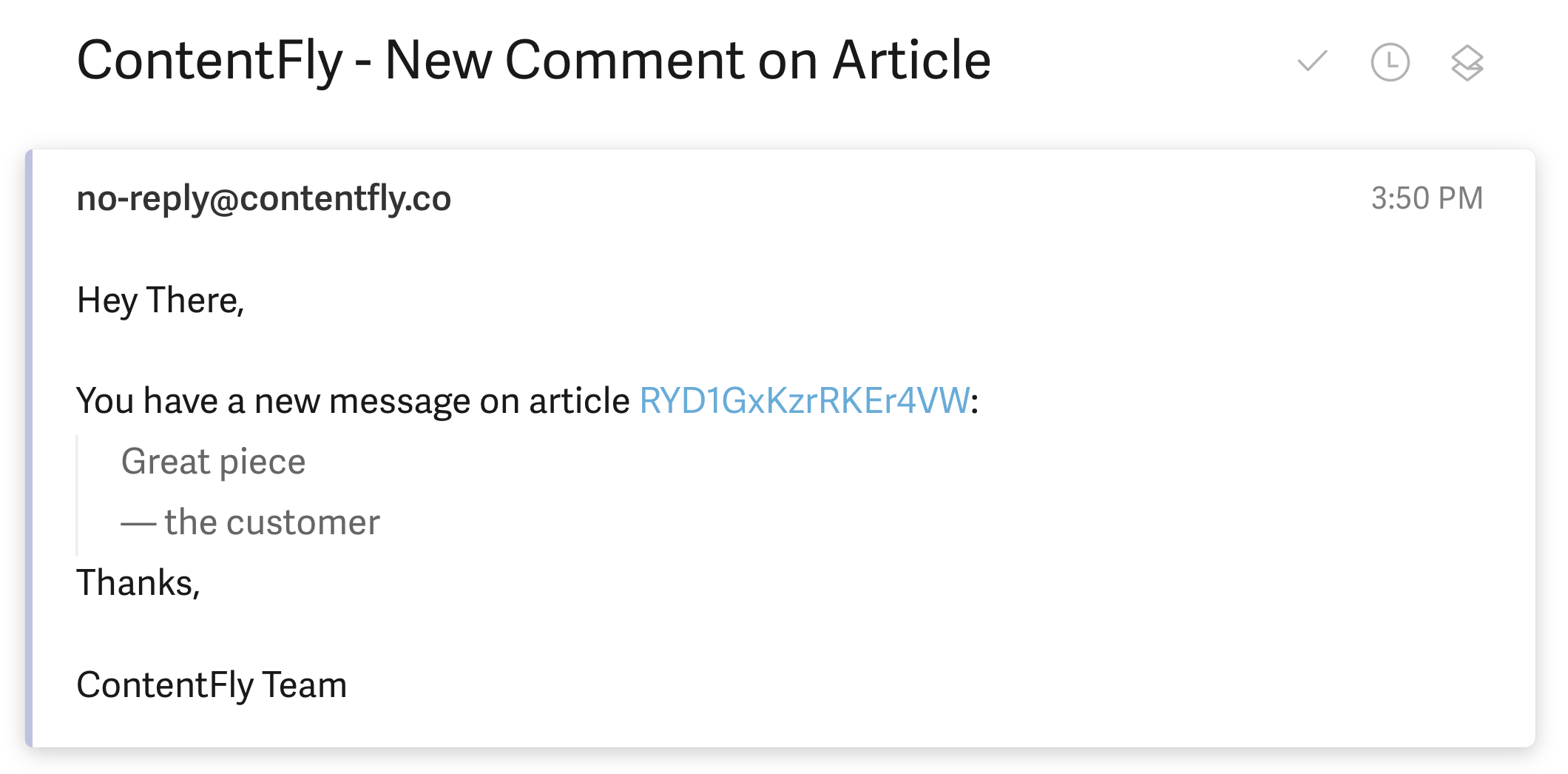Notifications
Last updated August 15, 2023
On Draft, we primarily use email and live-chat to communicate with you. There are four main emails we send to you to and it's important to make sure these aren't landing in your spam folder:
- Available Work
- Preferred Work
- Revision Requests
- Messages from a Customer
Available Work
Available Work emails are sent each time there are jobs available on Draft for you to claim.
Preferred jobs
Preferred job emails are sent whenever a customer has requested content that you're tagged as a preferred writer for. To learn more about Preferred jobs head here .
If a certain time period passes where you're not responding to your Preferred jobs, we also send reminders of unclaimed preferred work you need to respond to.
Revision requests
Revision requests are emailed to you whenever a customer has requested adjustments to a completed piece. Learn more about revision requests here.
New Messages from a customer
Messages from a customer related to a job you've claimed is also notified to you via email.