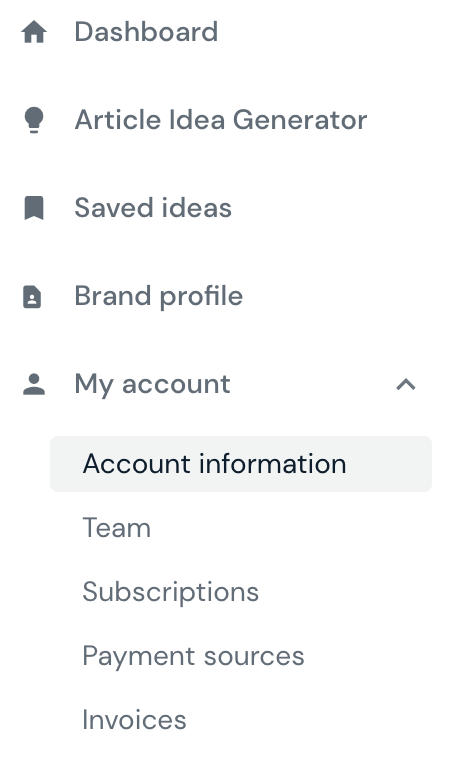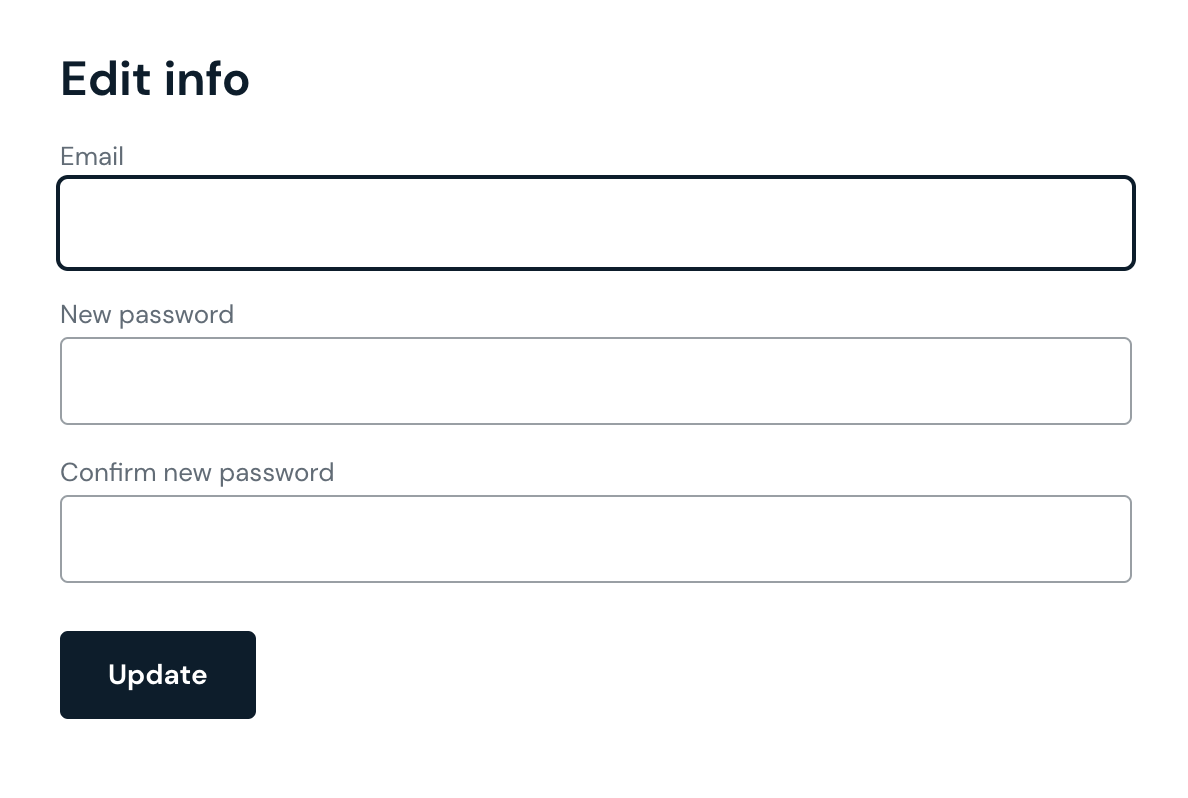How can I change my Draft password?
Last updated August 15, 2023
Follow these 4 quick steps to reset your password:
1.Go to My Account listed on the left side of your dashboard.
2.Click Account Info.
3. Input your new password and hit Update.
4. An email confirmation will be sent to the email linked to your account to confirm your password has been updated. Please check your spam folder if the email doesn't appear in your inbox.
Was this article helpful?