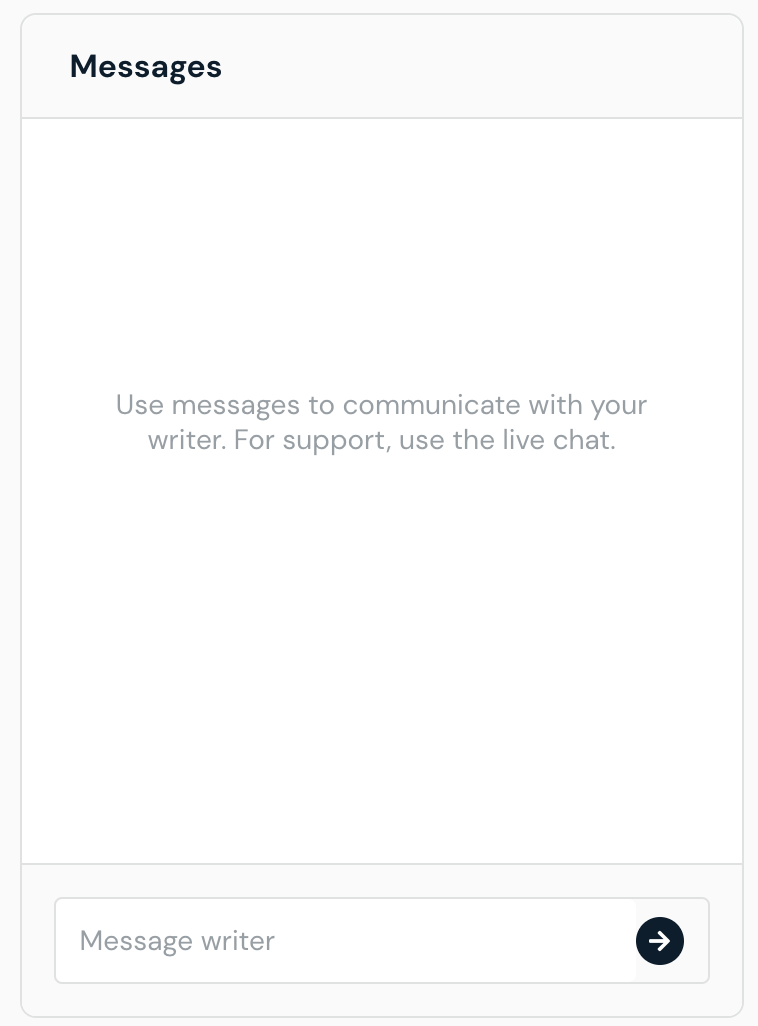How can I contact my writer?
Last updated August 15, 2023
Looking to provide your writer with additional context on a request?
Once a content request has been picked up by a writer you'll be able to use our in-app messaging system to send direct messages to the writer.
The writer will also use this to ask any clarification questions regarding your content request.
Please note, it is against the Draft user policy to request writers to converse through phone or video conferencing.
To use our in-app messaging function:
1. On your Draft dashboard click into a content piece you've requested.
2. To the right of your content brief you'll see a Messaging window.
3. Type in the message you'd like to send to the writer and hit Send Message.
Note: We currently don't support links in this chat. If you'd like to share more sources, briefs, or other materials with your writer, let us know via live chat.
Note: If you receive an email with the writer's message, click through to access your dashboard and respond to their message. Your messages won't be automatically forwarded to the writer if you reply to the email notification.
Guidelines on using in-app messaging
- Be courteous and use a soft tone in your asks. Your writers are human after all!
- If anything unreasonable comes up, please loop us in via live chat.
- Avoid sharing any personal details or taking comms outside of the Draft app. Once we lose the thread of convos, we have no way of protecting you if there are issues.
- Looking for deadline extensions, invoicing questions, etc? Anything more admin-related, direct those to us the Draft support team.