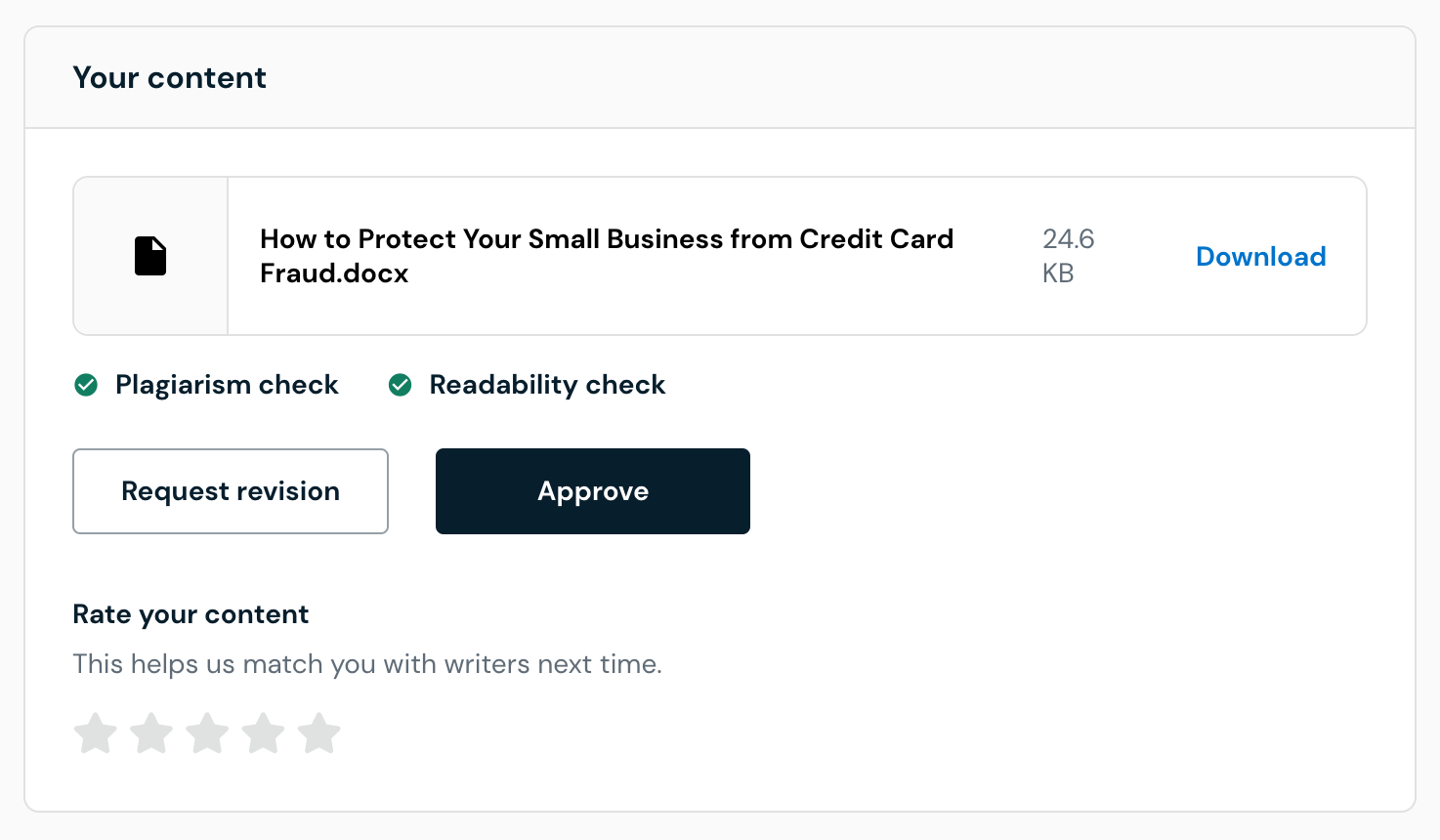How to download your completed job?
Last updated July 10, 2023
When you receive an article from one of our writers, you'll be able to access them under 'Ready for Review'. First, click on the article you'd like to review.
Then, under Your content tap on Download. It's that simple!
If the piece is all done don't forget to hit Approve and rate your content to help quality control our marketplace and get paired with writers you like.
Was this article helpful?